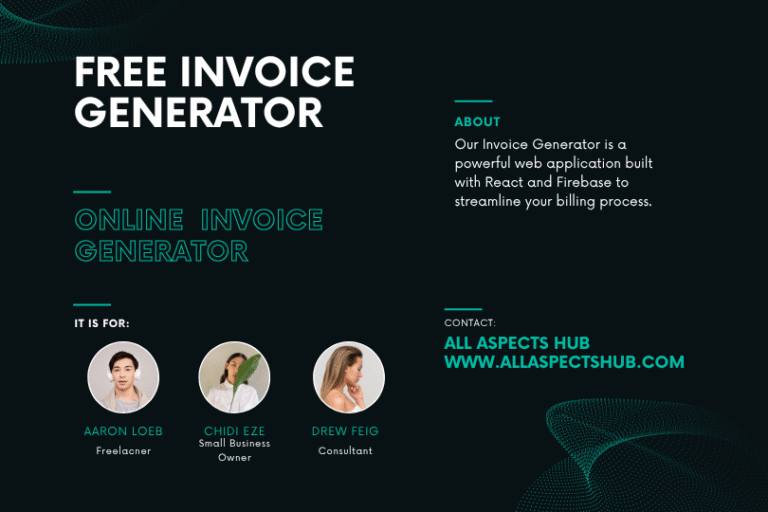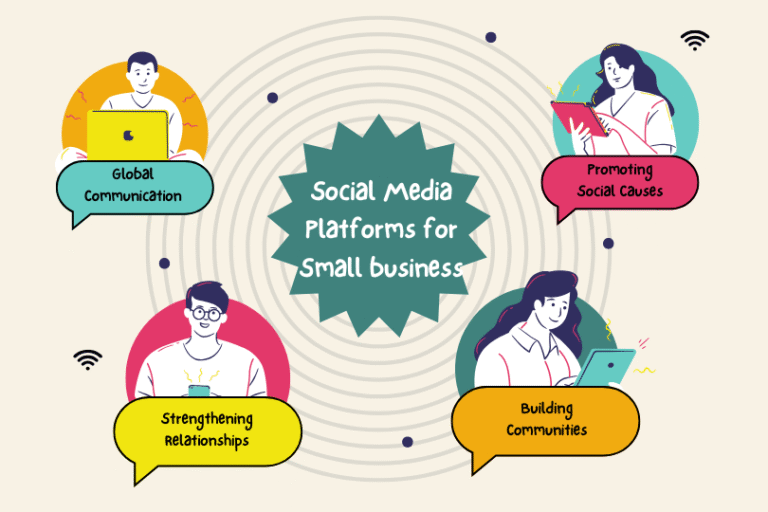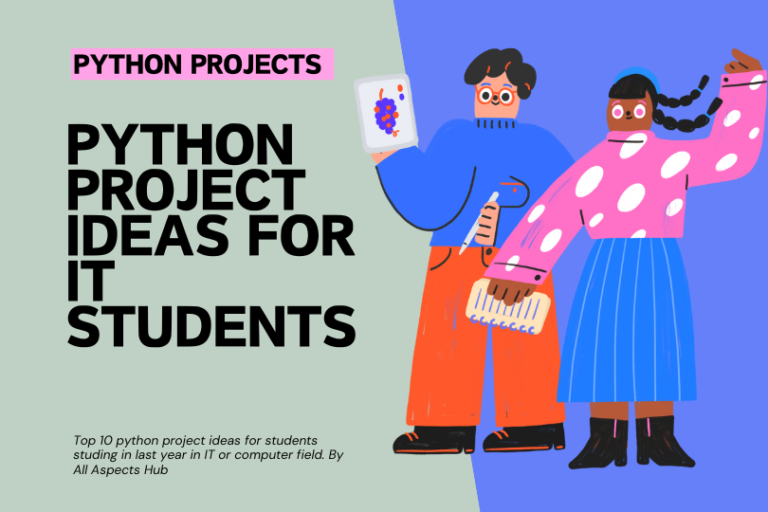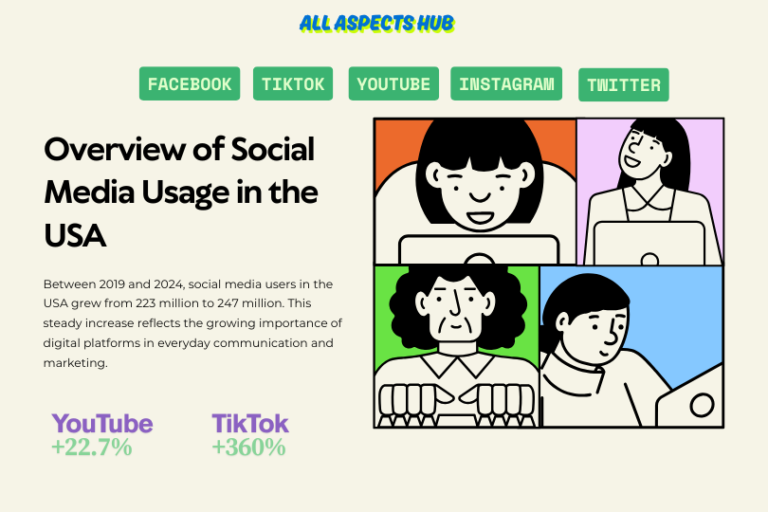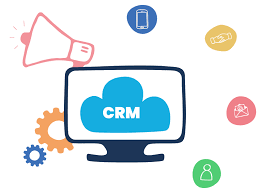
crm software
Are you struggling to manage your customer relationships effectively? Look no further than implementing the right CRM software. A CRM, or Customer Relationship Management, software helps businesses organize and optimize their interactions with customers. This article will guide you through the steps to choose the perfect CRM software that will revolutionize your customer relationships.
The importance of CRM software for businesses
In today’s competitive business landscape, building and maintaining strong customer relationships is essential for success. A CRM software acts as a centralized hub that allows businesses to store, manage, and analyze customer data. By implementing a CRM software, businesses can streamline their processes, improve communication, and enhance customer satisfaction.
One of the key benefits of CRM software is the ability to gain a 360-degree view of your customers. This means having access to their contact information, purchase history, interactions, and preferences all in one place. With this comprehensive knowledge, businesses can personalize their marketing efforts, deliver targeted messages, and provide exceptional customer service.
Moreover, CRM software helps businesses stay organized and efficient. It eliminates the need for spreadsheets, sticky notes, and manual tracking. Instead, businesses can automate tasks, set reminders, and manage workflows, ensuring that nothing falls through the cracks. This increased productivity allows businesses to focus on building meaningful relationships and growing their customer base.
Key features to consider in CRM software
When choosing a CRM software, it’s important to consider the key features that align with your business needs. While different businesses may have unique requirements, there are some essential features that every CRM software should possess:
- Contact Management: A robust CRM software should provide a comprehensive database for storing and managing customer contact information. This includes names, addresses, phone numbers, email addresses, and any other relevant details.
- Interaction Tracking: Tracking customer interactions is crucial for understanding their needs and preferences. Look for a CRM software that allows you to log and track every interaction, such as phone calls, emails, meetings, and social media interactions.
- Sales and Opportunity Management: If your business relies heavily on sales, choose a CRM software that offers features like pipeline management, deal tracking, and sales forecasting. This will help your sales team stay organized and ensure that no opportunities are missed.
- Reporting and Analytics: A good CRM software should provide detailed reports and analytics to help you measure your performance, identify trends, and make data-driven decisions. Look for features like customizable dashboards, sales reports, and customer behavior analytics.
- Integration: Consider the CRM software’s ability to integrate with other essential business tools, such as marketing automation software, email marketing platforms, and customer support systems. Integration allows for seamless data flow and eliminates the need for manual data entry.
These key features will serve as a foundation for improving your customer relationships and streamlining your business processes. Once you have a clear understanding of the features you require, it’s time to assess your business needs.
Assessing your business needs
Before diving into the vast sea of CRM software options, it’s crucial to evaluate your specific needs and requirements. This will help you narrow down the choices and focus on the software that best fits your business.
- Business Size: Consider the size of your business and the number of users who will be using the CRM software. Some CRM software is designed for small businesses, while others cater to enterprise-level organizations. Ensuring scalability is essential if you plan on growing your business.
- Industry: Different industries have different CRM software requirements. For example, a retail business may need features like inventory management and point-of-sale integration, while a service-based company may prioritize project management and ticketing systems. Identify the industry-specific features that are essential for your business.
- Customization: Assess whether the CRM software allows for customization to align with your unique business processes. Some software offers extensive customization options, while others are more rigid in their structure. Consider the level of customization you require to meet your specific needs.
- Mobility: In today’s digital age, it’s important to have access to your CRM software on the go. Consider whether you need a mobile app or a cloud-based CRM software that can be accessed from anywhere, anytime.
By evaluating your business needs, you can create a checklist of requirements that will guide you in selecting the right CRM software. With your checklist in hand, it’s time to dive into the world of CRM software options.
Researching CRM software options
With numerous CRM software options available in the market, it’s important to conduct thorough research to find the one that suits your business needs. Here are some steps to help you in your research:
- Online Research: Start by conducting online research to identify popular CRM software options. Look for software that aligns with your checklist of requirements. Visit their websites, read their product descriptions, and explore their features and functionalities.
- Comparison Websites: Utilize comparison websites that provide detailed reviews and comparisons of different CRM software options. These websites often provide a side-by-side comparison of features, pricing, and user reviews, making it easier for you to evaluate the pros and cons of each option.
- Industry-Specific Recommendations: Reach out to industry peers, colleagues, and professional networks for recommendations. They may have firsthand experience with CRM software and can provide valuable insights and recommendations based on their own experiences.
- Attend Webinars and Conferences: Many CRM software providers host webinars and conferences to showcase their products. Participate in these events to learn more about the software, ask questions, and gain a deeper understanding of how it can benefit your business.
Comparing CRM software providers
Once you have narrowed down your options, it’s time to dive deeper into evaluating CRM software providers. Here are some factors to consider when comparing providers:
- Ease of Use: Look for a CRM software that is intuitive and user-friendly. The easier it is to navigate and use, the quicker your team can adapt and start benefiting from its features.
- Customer Support: Consider the level of customer support provided by the CRM software provider. Look for options like live chat, phone support, and email support. Additionally, check if they offer training resources, documentation, and a knowledge base to assist you and your team.
- Scalability: Assess whether the CRM software can grow with your business. Ensure that it can handle increased data, users, and functionality as your business expands.
- Integration: Evaluate the CRM software’s ability to integrate with your existing systems and platforms. Seamless integration ensures that your data flows smoothly across different tools and eliminates the need for manual data entry.
- Data Security: Data security is paramount when dealing with customer information. Make sure the CRM software provider takes necessary measures to protect your data from unauthorized access and breaches.
By carefully comparing CRM software providers, you can identify the one that not only meets your requirements but also provides excellent support and scalability.
Understanding implementation and customization options
Implementing a CRM software can be a significant undertaking for any business. It’s important to understand the implementation and customization options offered by the CRM software provider. Here are some considerations:
- Implementation Process: Ask the CRM software provider about their implementation process. Will they assist you in migrating your existing data? How long does it typically take to set up and configure the software? Understanding the implementation process will help you better plan and allocate resources.
- Customization Options: Inquire about the level of customization offered by the CRM software. Can you tailor the software to match your unique business processes? Are there any limitations or additional costs associated with customization?
- User Training: Assess whether the CRM software provider offers user training and onboarding support. Proper training ensures that your team can effectively use all the features and functionalities of the software.
- Ongoing Support: Inquire about the ongoing support provided by the CRM software provider. Will they be available to assist with any technical issues or questions that may arise? Understanding the level of support can help you ensure a seamless experience.
By understanding the implementation and customization options, you can better plan for the integration of the CRM software into your business operations.
Evaluating costs and ROI
Cost is an important factor to consider when choosing a CRM software. However, it’s crucial to evaluate the return on investment (ROI) rather than solely focusing on the price tag. Here are some factors to consider:
- Pricing Structure: Evaluate the pricing structure of the CRM software. Is it based on the number of users, features, or a flat fee? Determine whether the pricing aligns with your budget and projected growth.
- Total Cost of Ownership: Consider the total cost of ownership, including implementation, customization, training, and ongoing support. Factor in any additional costs such as data migration, integrations, and upgrades.
- ROI Potential: Assess the potential return on investment offered by the CRM software. Will it help you increase sales, improve customer satisfaction, and streamline processes? Calculate the potential ROI based on the anticipated benefits.
- Scalability: Analyze the scalability of the CRM software and how it aligns with your business growth plans. Consider whether the CRM software can accommodate increased users, data volume, and additional features.
By evaluating the costs and ROI potential, you can make an informed decision that aligns with your budget and business goals.
Seeking user reviews and testimonials
Before making a final decision, it’s important to seek user reviews and testimonials to gauge user satisfaction. Here’s how you can gather feedback:
- Online Reviews: Look for online reviews on reputable platforms like G2, Capterra, and Trustpilot. These platforms provide unbiased feedback from actual users, giving you insights into the pros and cons of different CRM software options.
- Case Studies: Explore case studies provided by the CRM software providers. These case studies highlight real-life examples of how businesses have benefited from using their software. Look for case studies from businesses similar to yours to understand the potential impact.
- Customer References: Reach out to the CRM software provider and ask for customer references. Contact these references to ask about their experience with the software, its features, and the level of support provided by the provider.
By gathering user reviews and testimonials, you can gain valuable insights into the user experience and satisfaction levels of different CRM software options.
Making the final decision and purchasing CRM software
After conducting thorough research, comparing options, and considering user feedback, it’s time to make the final decision and purchase the CRM software. Here are some steps to follow:
- Request a Demo or Trial: Reach out to the CRM software providers and request a demo or trial version. This will allow you to test the software firsthand and ensure that it meets your expectations.
- Involve Key Stakeholders: Involve key stakeholders within your organization, such as sales, marketing, and customer service teams, in the decision-making process. Their input and feedback can help you make a well-rounded decision.
- Consider Long-Term Strategy: Evaluate the CRM software’s ability to support your long-term business strategy. Consider factors like future growth plans, additional features you may require, and the scalability of the software.
- Negotiate Pricing and Terms: Once you have selected a CRM software, don’t be afraid to negotiate pricing and terms with the software provider. They may be willing to offer discounts or additional features to win your business.
- Implement and Train: Once you have purchased the CRM software, start the implementation process. Allocate resources, train your team, and ensure a smooth transition from your existing systems.
By following these steps, you can make an informed decision that will have a positive impact on your business and customer relationships.
Conclusion: Taking the next steps for improved customer relationships
Choosing the right CRM software is crucial for improving your customer relationships and driving business growth. By evaluating your specific needs, researching CRM software options, comparing providers, and considering implementation, customization, costs, and user feedback, you can make an informed decision.
Remember, the key is to choose a CRM software that aligns with your business requirements, provides the necessary features and functionalities, and offers excellent support. By implementing the right CRM software, you can streamline your processes, enhance communication, and deliver exceptional customer experiences. Take the next steps and revolutionize your customer relationships today.