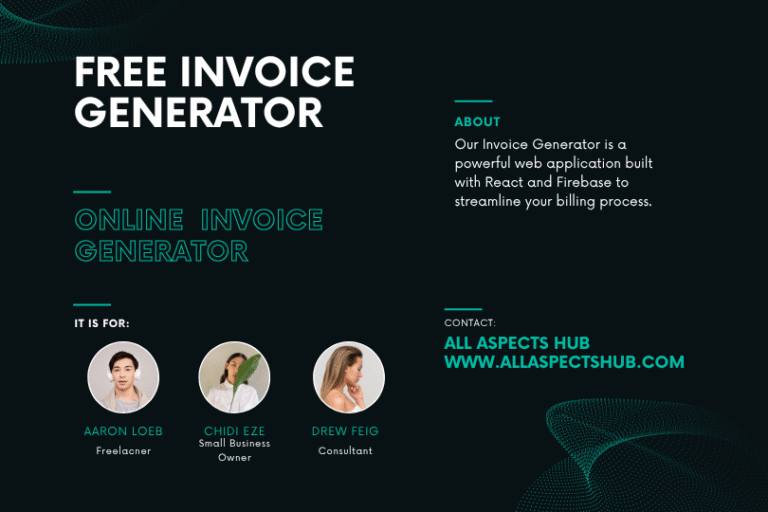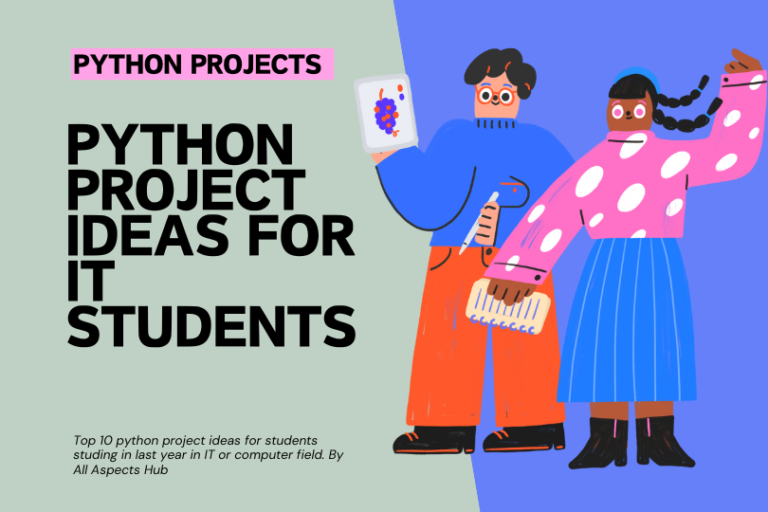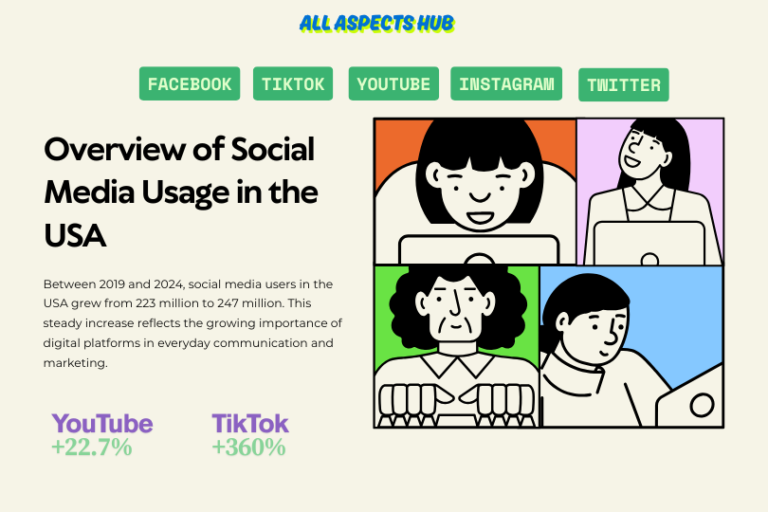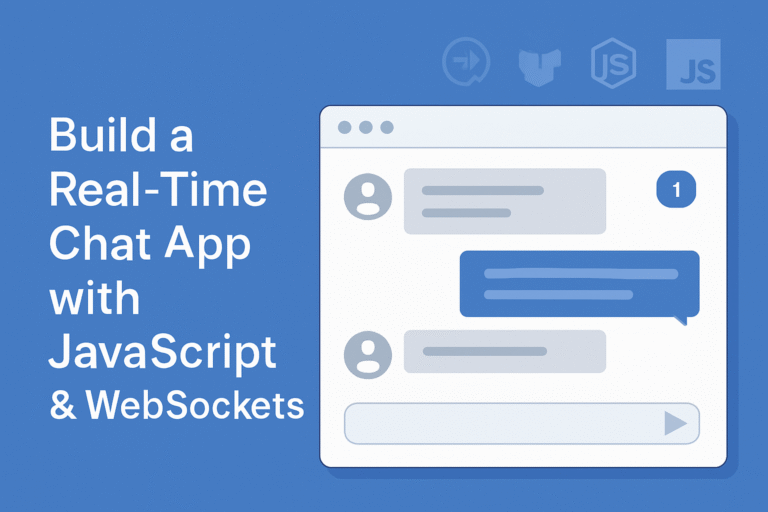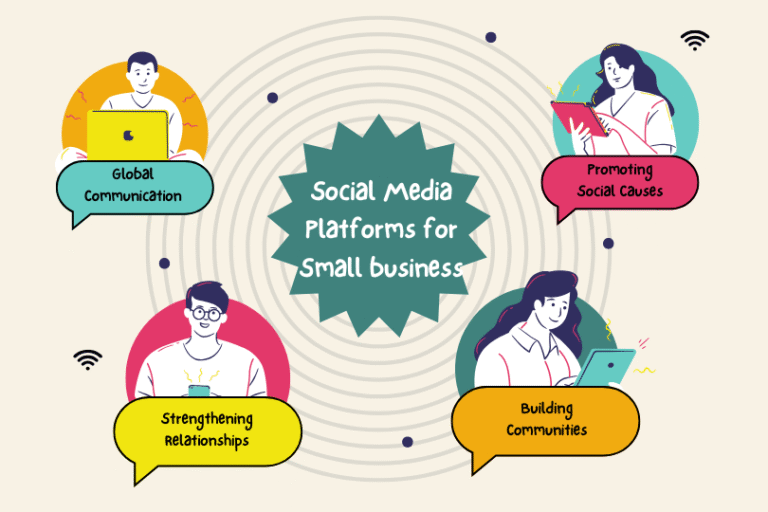social media platforms for small business
Introduction
Why Social Media Management Tools Matter for Small Businesses
Social media presence is essential for business survival, but small businesses face unique challenges—limited time, small teams, and tight budgets. Social media management tools help level the playing field by automating routine tasks and enabling consistent brand presence across platforms.
In the U.S. alone, social media usage stands at 290 million users, with a projected 29.2% growth from 2019 to 2029. This surge highlights the critical need for businesses to optimize their presence.
Businesses using social media management tools experience:
- 23% higher engagement rates
- 6+ hours saved per week
- 3x better ROI on social media efforts
These tools transform social media from a time-consuming burden into a strategic business asset—essential for staying competitive in a digitally driven world.
Key Features Every Small Business Should Look For
- Multi-Platform Publishing – Support for Facebook, Instagram, Twitter, and LinkedIn with cross-platform posting capabilities.
- Content Scheduling – Plan posts in advance with drag-and-drop interfaces and optimal timing suggestions.
- Basic Analytics – Track engagement rates, reach, clicks, and follower growth without overwhelming complexity.
- Team Collaboration – Content approval workflows and role-based permissions for growing teams.
- Mobile Apps – Quality mobile access for real-time engagement and content sharing.
- Customer Support – Responsive service and comprehensive tutorials for businesses without IT support.
How to Choose the Right Tool for Your Business
- Set Budget Reality – Include team expansion costs and feature upgrades
- Prioritize Platforms – Focus on your most important social channels first
- Evaluate Team Needs – Solo vs. team collaboration requirements
- Test Thoroughly – Use free trials with real content and workflows
- Plan for Growth – Choose scalable tools to avoid costly migrations
Here are the Top Social Media Management Tools
1. Hootsuite – The Comprehensive Social Media Dashboard
Company Overview: Hootsuite Founded in 2008 in Vancouver, Canada, Hootsuite has become the world’s most widely used social media management platform. With over 18 million users worldwide and supporting 35+ social networks, Hootsuite serves everyone from individual entrepreneurs to Fortune 500 companies.
Core Features & Capabilities:
- Multi-Platform Posting Tools: Schedule and publish content across Facebook, Instagram, Twitter, LinkedIn, YouTube, Pinterest, and TikTok from a single dashboard
- Social Media Analytics: Comprehensive reporting with customizable dashboards, ROI tracking, and performance metrics
- Social Listening Tools: Monitor brand mentions, keywords, and competitor activity across the web
- Team Collaboration Features: Assign tasks, approval workflows, and role-based permissions for marketing teams
- Content Calendar Tools: Visual planning interface with drag-and-drop scheduling
- Mobile App: Full-featured iOS and Android apps for on-the-go management
- Integration Capabilities: Connects with 100+ third-party apps including Canva, Mailchimp, and Salesforce
Pricing Structure:
- Free Plan: Up to 3 social profiles, 5 scheduled posts
- Professional: $99/month – 10 social profiles, unlimited scheduling
- Team: $249/month – 20 social profiles, team features
- Enterprise: Custom pricing – unlimited profiles, advanced security
Best For: Small to medium businesses managing multiple social platforms with team collaboration needs, agencies handling client accounts, and businesses requiring detailed social media analytics.
Pros:
- Extensive platform support and integrations
- Robust analytics and reporting capabilities
- Strong team collaboration features
- Comprehensive social listening tools
- Excellent customer support and training resources
Cons:
- Interface can be overwhelming for beginners
- Higher price point compared to simpler alternatives
- Some advanced features require higher-tier plans
- Instagram direct posting requires business account
Getting Started Guide:
- Sign up for free trial and connect your social accounts
- Set up your content calendar and scheduling preferences
- Create content streams for monitoring mentions and keywords
- Invite team members and set up approval workflows
- Configure analytics dashboards for key metrics tracking
2. Buffer – Simplified Social Media Scheduling Software
Company Overview: Launched in 2010 by Joel Gascoigne, Buffer has built its reputation on simplicity and ease of use. Based in San Francisco with a fully remote team, Buffer focuses on making social media management accessible to small businesses and individual creators. The platform serves over 75,000 users globally.
Core Features & Capabilities:
- Intuitive Scheduling Interface: Clean, simple dashboard for planning and scheduling posts
- Content Planning Tools: Visual calendar view with drag-and-drop functionality
- Social Media Analytics: Essential metrics tracking with easy-to-understand reports
- Browser Extension: Share content directly from any webpage with the Buffer extension
- Pablo by Buffer: Built-in image creation tool for social media graphics
- Team Collaboration: Comment system and approval workflows for content review
- Optimal Timing: AI-powered suggestions for best posting times
- RSS Feed Integration: Automatically share blog content to social platforms
Pricing Structure:
- Free Plan: 3 social accounts, 10 scheduled posts per account
- Essentials: $6/month per channel – unlimited posts, basic analytics
- Team: $12/month per channel – team features, advanced analytics
- Agency: $120/month – 10 channels, client management tools
Best For: Small businesses and solopreneurs who want straightforward social media scheduling without complexity, content creators focused on consistent posting, and teams that prefer simplicity over advanced features.
Pros:
- Exceptionally user-friendly interface
- Affordable pricing for small businesses
- Excellent mobile apps
- Great customer support
- Clean analytics that are easy to interpret
Cons:
- Limited advanced features compared to competitors
- Fewer platform integrations
- Basic social listening capabilities
- Limited customization options
- Instagram posting requires business profile
Getting Started Guide:
- Create Buffer account and connect social media profiles
- Install browser extension for easy content sharing
- Set up posting schedule and optimal timing preferences
- Create your first batch of scheduled posts
- Review analytics weekly to optimize content performance
3. Later – Visual Content Planning & Instagram Scheduling Tools
Company Overview: Originally founded as Latergramme in 2014, Later pioneered Instagram scheduling and has evolved into a comprehensive visual social media marketing platform. Based in Vancouver, Canada, Later specializes in visual content marketing and serves over 4 million users, with particular strength in Instagram marketing.
Core Features & Capabilities:
- Visual Content Calendar: Drag-and-drop interface showing exactly how your Instagram feed will appear
- Instagram Scheduling Tools: Full Instagram support including Stories, Reels, and IGTV
- Link in Bio Tool: Convert Instagram into a clickable, shoppable experience
- User-Generated Content Management: Collect and organize customer photos and videos
- Hashtag Suggestions: AI-powered hashtag recommendations for better reach
- Best Time to Post: Analytics-driven optimal posting time recommendations
- Visual Analytics: Image-focused reporting showing top-performing visual content
- Media Library: Organized storage for all your visual assets
- Auto-Publishing: Direct posting to Instagram, Facebook, Twitter, and Pinterest
Pricing Structure:
- Free Plan: 1 user, 30 posts per platform per month
- Starter: $25/month – 1 user, 60 posts per platform
- Growth: $45/month – 3 users, 150 posts per platform
- Advanced: $80/month – 6 users, unlimited posts
Best For: Visual-focused businesses like restaurants, fashion brands, travel companies, Instagram-heavy marketing strategies, and e-commerce businesses wanting to showcase products visually.
Pros:
- Best-in-class Instagram features and native posting
- Intuitive visual planning interface
- Strong user-generated content tools
- Excellent link in bio functionality
- Great for visual content strategy planning
Cons:
- Limited platform variety compared to competitors
- Fewer analytics features for non-visual platforms
- Less robust team collaboration features
- Limited social listening capabilities
- Higher cost per user for team plans
Getting Started Guide:
- Connect Instagram Business account and other social profiles
- Upload visual content to media library and organize by campaigns
- Plan Instagram feed layout using visual calendar
- Set up Link in Bio page for driving traffic
- Schedule Stories and Reels content for consistent engagement
4. Sprout Social – Enterprise-Level Social Media Marketing Software
Company Overview: Founded in 2010 in Chicago, Sprout Social positions itself as an enterprise-grade social media management platform with small business accessibility. The company went public in 2019 and serves over 25,000 brands worldwide, focusing on combining social media management with customer relationship management.
Core Features & Capabilities:
- Unified Social Inbox: Manage all social interactions, messages, and comments from one dashboard
- Advanced Social Listening: Monitor brand mentions, sentiment analysis, and competitive intelligence
- CRM Integration: Track customer interactions and build detailed customer profiles
- Advanced Analytics: Comprehensive reporting with custom dashboards and white-label options
- Team Collaboration: Task assignment, approval workflows, and role-based permissions
- Social Media Monitoring: Real-time tracking of brand mentions and industry keywords
- Publishing Calendar: Smart scheduling with optimal timing recommendations
- Asset Library: Centralized storage for approved brand assets and content templates
- Advocacy Tools: Employee advocacy features for amplifying brand reach
Pricing Structure:
- Standard: $249/month – 5 social profiles, all core features
- Professional: $399/month – 10 social profiles, competitive reports
- Advanced: $499/month – 10 social profiles, advanced listening
- Enterprise: Custom pricing – unlimited profiles, custom integrations
Best For: Growing businesses with dedicated marketing teams, companies prioritizing customer service through social media, brands requiring comprehensive social listening and competitive analysis, and businesses needing detailed reporting and ROI tracking.
Pros:
- Comprehensive feature set with enterprise capabilities
- Excellent customer service and social CRM features
- Advanced analytics and reporting options
- Strong team collaboration and workflow management
- Robust social listening and monitoring tools
Cons:
- Significantly higher cost than simple scheduling tools
- Can be overwhelming for small businesses with basic needs
- Steeper learning curve for new users
- Limited free trial options
- Some features require additional paid add-ons
Getting Started Guide:
- Set up social profiles and configure unified inbox
- Create team workflows and assign roles/permissions
- Configure social listening streams for brand monitoring
- Build custom analytics dashboards for key metrics
- Train team on collaboration features and approval processes
5. Canva – Content Creation & Social Media Automation Tools
Company Overview: Founded in 2012 in Sydney, Australia, Canva revolutionized graphic design accessibility and has expanded into social media management. With over 100 million monthly active users, Canva combines design tools with content planning and scheduling capabilities, making it unique in the social media management space.
Core Features & Capabilities:
- Integrated Design Tools: Create graphics, videos, and animations directly within the platform
- Content Planner: Schedule designed content directly to social media platforms
- Brand Kit: Maintain brand consistency with colors, fonts, and logo storage
- Template Library: Access to 250,000+ templates for social media posts
- Team Collaboration: Real-time collaboration on designs with commenting and approval features
- Magic Resize: Automatically resize designs for different social media platforms
- Video Creation: Edit and create videos for social media with built-in tools
- Photo Editing: Basic photo editing capabilities integrated into design workflow
- Content Calendar: Visual planning interface for scheduled social media posts
Pricing Structure:
- Free Plan: Basic design tools, limited templates, 5GB storage
- Canva Pro: $15/month – unlimited templates, background remover, 1TB storage
- Canva for Teams: $30/month for 5 users – team collaboration, brand kit, content planner
Best For: Small businesses creating lots of visual content, teams without dedicated graphic designers, brands prioritizing visual consistency across platforms, and businesses wanting to combine design and scheduling in one tool.
Pros:
- Combines content creation with social media scheduling
- Extensive template library and design resources
- User-friendly design interface for non-designers
- Strong brand consistency tools
- Good value for businesses needing both design and scheduling
Cons:
- Limited social media management features compared to dedicated tools
- Fewer analytics and reporting capabilities
- Basic scheduling functionality
- Limited platform support for scheduling
- Can become expensive with team additions
Getting Started Guide:
- Set up Canva account and configure brand kit with colors and logos
- Explore template library and bookmark frequently used layouts
- Connect social media accounts for direct scheduling
- Create content batches using templates and brand assets
- Set up content calendar and scheduling workflow
6. SocialBee – Content Categorization & Multi-Platform Posting Tools
Company Overview: Founded in 2016 by Ovi Negrean, SocialBee focuses on content categorization and evergreen content recycling. Based in Romania with a global remote team, SocialBee serves small to medium businesses looking for organized, systematic approaches to social media content management.
Core Features & Capabilities:
- Content Categories: Organize content into custom categories for balanced posting
- Evergreen Content Recycling: Automatically repost high-performing content
- RSS Feed Integration: Auto-import blog content and industry news
- URL Shortening: Built-in link shortener with click tracking
- Team Collaboration: Content approval workflows and team member permissions
- Hashtag Groups: Save and organize hashtag collections for different content types
- Analytics Dashboard: Track performance metrics across all connected platforms
- Content Curation: Discover and share relevant industry content
- Posting Schedules: Set different posting schedules for various content categories
- Bulk Upload: Import multiple posts via CSV for efficient content planning
Pricing Structure:
- Bootstrap: $29/month – 5 social profiles, 1 user
- Accelerate: $49/month – 10 social profiles, 3 users
- Pro: $99/month – 25 social profiles, 5 users
- Pro50: $179/month – 50 social profiles, 10 users
Best For: Content-heavy businesses with diverse posting needs, agencies managing multiple client accounts, businesses with significant amounts of evergreen content, and teams wanting organized, systematic content management.
Pros:
- Unique content categorization system
- Excellent for evergreen content recycling
- Good value for agencies with multiple accounts
- Strong RSS feed integration capabilities
- Comprehensive hashtag management tools
Cons:
- Interface can feel cluttered compared to simpler alternatives
- Limited advanced analytics compared to premium tools
- Fewer integrations with third-party tools
- Learning curve for content categorization system
- Less robust social listening features
Getting Started Guide:
- Set up social profiles and define content categories
- Import existing content and organize by category
- Configure posting schedules for different content types
- Set up RSS feeds for automatic content curation
- Create evergreen content pools for recycling
7. CoSchedule – Unified Marketing Calendar & Social Media Workflow Automation
Company Overview: Founded in 2013 in Bismarck, North Dakota, CoSchedule started as a content marketing calendar and evolved into a comprehensive marketing suite. The platform serves over 100,000 marketers worldwide, focusing on integrated marketing campaign management that includes social media as part of broader marketing strategies.
Core Features & Capabilities:
- Marketing Calendar: Unified calendar combining social media, blog content, email campaigns, and events
- Social Media Automation: Schedule and publish across multiple social platforms
- Team Project Management: Task assignment, deadlines, and workflow management
- Content Marketing Integration: Connect social media posts with blog content and email campaigns
- ReQueue: Automatically fill gaps in social media schedule with top-performing content
- Social Campaign Management: Plan and execute social media campaigns alongside other marketing activities
- Analytics Integration: Connect with Google Analytics and other tools for comprehensive reporting
- Asset Organization: Centralized storage for marketing assets and templates
- Team Communication: Built-in messaging and collaboration tools
Pricing Structure:
- Free Calendar: Basic calendar functionality for individuals
- Social Calendar: $29/month – social media scheduling and basic features
- Content Calendar: $39/month – blog integration and content marketing features
- Marketing Suite: $79/month – full marketing calendar with advanced features
Best For: Small businesses running integrated marketing campaigns, content marketing teams coordinating blog and social media efforts, businesses wanting unified marketing planning, and teams managing multiple marketing channels simultaneously.
Pros:
- Excellent integration between different marketing channels
- Strong project management and team collaboration features
- Good value for comprehensive marketing planning
- Intuitive calendar interface
- Helpful automation features like ReQueue
Cons:
- Social media features less advanced than dedicated social tools
- Can be complex for businesses only needing social media management
- Limited social listening and monitoring capabilities
- Fewer platform integrations compared to specialized tools
- Learning curve for teams new to integrated marketing planning
Getting Started Guide:
- Set up marketing calendar and connect social media accounts
- Plan integrated campaigns across multiple marketing channels
- Set up ReQueue for automated social media gap filling
- Configure team workflows and task assignments
- Integrate with existing marketing tools and analytics platforms
Feature Comparison Matrix
| Feature | Hootsuite | Buffer | Later | Sprout Social | Canva | SocialBee | CoSchedule |
| Platform Support | 35+ platforms | 8 platforms | 6 platforms | 10 platforms | 8 platforms | 10 platforms | 6 platforms |
| Free Plan | ✅ (3 profiles) | ✅ (3 accounts) | ✅ (1 user) | ❌ | ✅ (limited) | ❌ | ✅ (basic) |
| Visual Calendar | ✅ | ✅ | ✅ | ✅ | ✅ | ✅ | ✅ |
| Team Collaboration | ✅ | ✅ | ✅ | ✅ | ✅ | ✅ | ✅ |
| Analytics | Advanced | Basic | Moderate | Advanced | Basic | Moderate | Basic |
| Social Listening | ✅ | ❌ | ❌ | ✅ | ❌ | ❌ | ❌ |
| Content Creation | ❌ | Limited | ❌ | ❌ | ✅ | ❌ | ❌ |
| Auto-Publishing | ✅ | ✅ | ✅ | ✅ | ✅ | ✅ | ✅ |
| Mobile Apps | ✅ | ✅ | ✅ | ✅ | ✅ | ✅ | ✅ |
| Customer Support | 24/7 | Business hours | Business hours | 24/7 | Community |
Budget-Friendly Recommendations
Under $30/month:
- Buffer Essentials ($6/channel) – Best for simple scheduling needs
- SocialBee Bootstrap ($29/month) – Great for content organization
- CoSchedule Social Calendar ($29/month) – Good for integrated marketing
$30-60/month:
- Later Starter ($25/month) – Perfect for visual content focus
- Canva for Teams ($30/month) – Ideal for design + scheduling combo
- SocialBee Accelerate ($49/month) – Best for multi-account management
Enterprise Level ($100+/month):
- Hootsuite Professional ($99/month) – Comprehensive feature set
- Sprout Social Standard ($249/month) – Advanced analytics and CRM
This comprehensive guide provides small businesses with detailed information to make informed decisions about social media management tools based on their specific needs, budget, and growth plans.
Implementation Strategy
Setting Up Your Social Media Management Workflow
Create an efficient workflow by documenting your current process, then identifying bottlenecks. Separate content creation from publishing, batch similar tasks together, and establish clear approval chains.
Key Steps:
- Designate specific days for content creation and scheduling
- Use tool approval features rather than email chains
- Set realistic posting schedules you can maintain consistently
- Establish response times for engagement (4 hours during business hours)
- Review performance weekly for tactics, monthly for strategy
Content Planning & Calendar Creation
Build content around 3-5 content pillars (e.g., educational 40%, behind-the-scenes 20%, products 20%, customer stories 10%, promotional 10%). Plan 70% of content in advance, leaving 30% for real-time opportunities.
Planning Essentials:
- Create seasonal calendars marking important business dates
- Develop content repurposing strategies to maximize investment
- Organize hashtag groups for different content types
- Use calendar views to visualize content mix and identify gaps
Team Collaboration Best Practices
Define clear roles: Content Creator, Visual Designer, Community Manager, and Strategist. Use tool commenting features for content discussions and establish quality control checklists.
Collaboration Keys:
- Document brand voice guidelines and posting procedures
- Create shared asset folders with clear naming conventions
- Train team members on tool workflows and crisis protocols
- Regular team meetings for strategy alignment
Social Media ROI Tracking & Analytics
Set up proper tracking from the beginning. Use UTM parameters on all links, connect to Google Analytics, and establish weekly tactical reports plus monthly strategic reviews.
Tracking Essentials:
- Align KPIs with business objectives (awareness, engagement, leads)
- Track assisted conversions and brand search increases
- Benchmark against historical performance and industry averages
- Measure time savings and engagement improvements
Advanced Features Guide
Social Listening Tools & Brand Monitoring
Monitor brand mentions, competitor activities, and industry trends. Set up alerts for your business name and common misspellings. Track competitor engagement patterns and customer feedback.
Key Monitoring Areas:
- Brand mentions across platforms and review sites
- Competitor strategies and customer complaints
- Industry keywords and emerging trends
- Crisis detection with real-time alerts
Social Media Analytics & Reporting
Go beyond basic metrics to understand engagement quality, audience demographics, and content performance attribution. Create custom dashboards for different stakeholders.
Advanced Analytics:
- Comment sentiment and conversation depth analysis
- Cross-platform performance comparison
- Content performance by type, topic, and timing
- Executive dashboards focusing on ROI and business impact
Customer Relationship Management Integration
Add social media data to customer records, including engagement history and interests. Integrate social inquiries with support systems and track social touchpoints in sales funnels.
Integration Benefits:
- Enhanced lead qualification and scoring
- Unified customer service across channels
- Personalized marketing based on social interactions
- Complete customer journey visibility
Marketing Automation & RSS Feed Integration
Set up RSS feeds for automated content sharing, trigger-based posting for events, and intelligent content recycling systems. Connect social activities with broader marketing workflows.
Automation Opportunities:
- Welcome posts for new followers
- Content adaptation for different platforms
- Email campaigns triggered by social engagement
- Inventory-based promotional posts
Conclusion & Recommendations
Small Business Recommendations by Industry
- Restaurants – Use Canva for visual content + Later for Instagram planning
- Retail/E-commerce – Later’s Link in Bio + Hootsuite’s integrations
- Professional Services – Sprout Social for LinkedIn focus + reputation management
- Healthcare – Buffer for compliance + CoSchedule for educational content
- Creative Agencies – SocialBee for multi-account management + team features
- Technology – Hootsuite’s listening + Buffer’s technical team simplicity
Budget-Friendly Options
Startup ($0-30/month) – Start with free Buffer or Hootsuite versions Growth ($30-100/month) – SocialBee for organization or Later for visual planning Established ($100+/month) – Sprout Social or tool combinations like Canva + Buffer
Cost Optimization:
- Use free design tools initially
- Leverage built-in analytics before paying for advanced reporting
- Negotiate annual payment discounts
- Track ROI through time savings and engagement improvements
Scalability Considerations
Choose tools with flexible user pricing and platform expansion capabilities. Plan approval workflows that scale from 2 to 10+ people. Ensure data portability and understand migration options.
Growth Planning:
- Anticipate team collaboration needs
- Select tools supporting future platform additions
- Map current needs to future requirements
- Balance feature richness with operational simplicity
Remember: tools are enablers, not solutions. Focus on building strong social media fundamentals first, then leverage tools to amplify and scale your efforts efficiently.