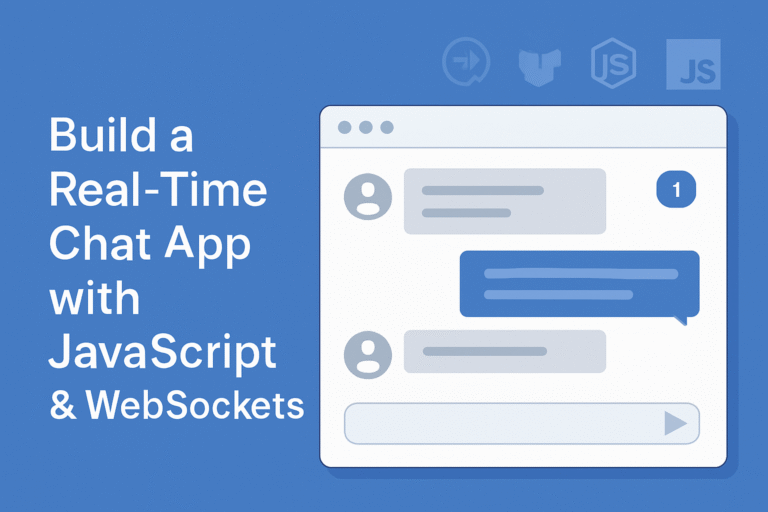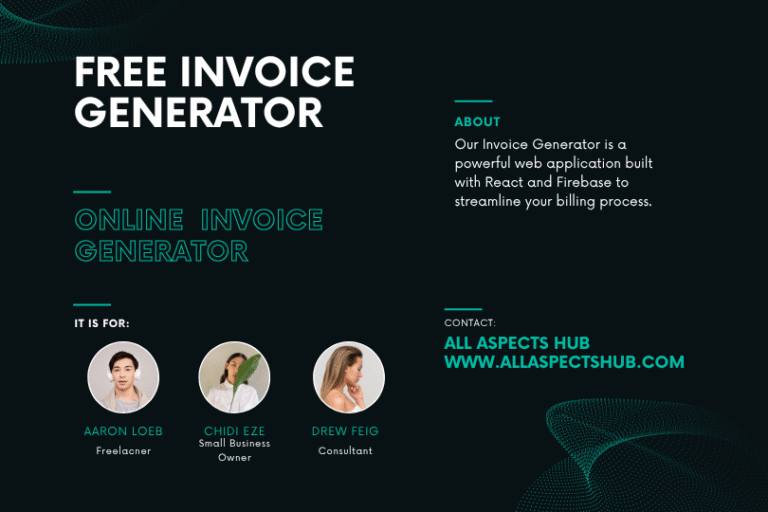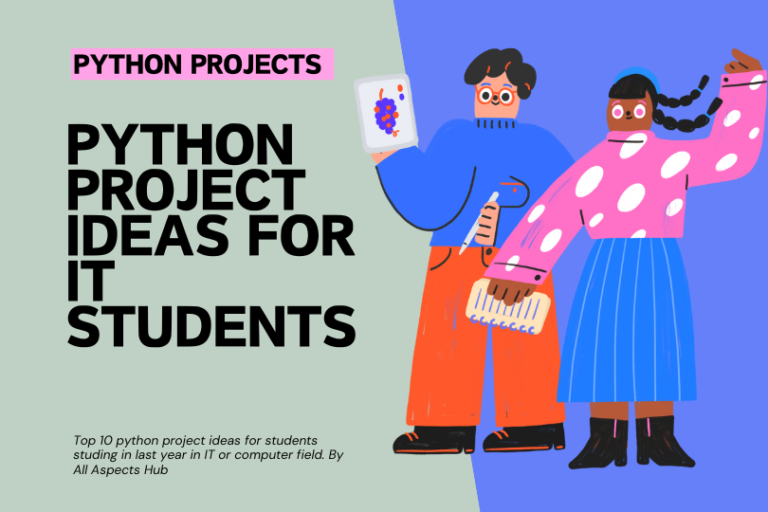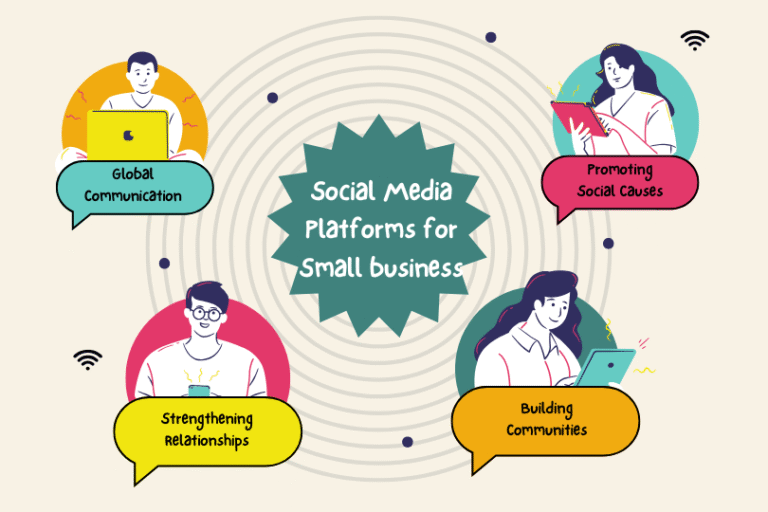In the dynamic world of software development, where technology evolves at an unprecedented pace, developers need a reliable set of tools to navigate the complexities of coding efficiently. Whether you’re a seasoned developer or just starting your coding journey, having the right tools can significantly enhance your productivity and make the development process smoother. In this blog post, we’ll explore the essential coding tools that should find a place in every developer’s toolkit.

1. Integrated Development Environments (IDEs)
An Integrated Development Environment (IDE) is the backbone of a developer’s toolkit, providing a comprehensive platform for coding, debugging, and testing. Here are some popular IDEs that cater to different programming languages:
a. Visual Studio Code
Visual Studio Code, commonly known as VS Code, is a lightweight and powerful code editor developed by Microsoft. It supports a wide range of programming languages and extensions, making it a versatile choice for developers. With features like IntelliSense, Git integration, and a robust extension ecosystem, VS Code is a top choice for many developers across different domains.
b. JetBrains IntelliJ IDEA
IntelliJ IDEA is a Java-centric IDE developed by JetBrains, known for its intelligent code completion, advanced navigation, and seamless integration with build tools. It supports various JVM languages and offers features like refactoring, code inspections, and a built-in test runner. IntelliJ IDEA’s user-friendly interface and strong community support make it a preferred choice for Java developers.
c. Xcode
For developers in the Apple ecosystem, Xcode is the go-to IDE. Designed for macOS and iOS development, Xcode provides a comprehensive set of tools for building, testing, and debugging applications. With a user-friendly interface and seamless integration with Apple’s platforms, Xcode is indispensable for developers creating applications for iPhones, iPads, and Macs.
2. Version Control Systems (VCS)
Effective version control is crucial for managing code changes, collaborating with team members, and ensuring the integrity of a project. Git, a distributed version control system, is widely adopted in the software development community.
a. Git
Git enables developers to track changes in their codebase, collaborate with others, and roll back to previous versions when needed. Platforms like GitHub, GitLab, and Bitbucket provide hosting services for Git repositories, facilitating collaborative development. Learning the basics of Git commands, such as commit, pull, and push, is fundamental for any developer.
3. Package Managers
Package managers simplify the process of managing external dependencies in a project, streamlining the installation and update of libraries and frameworks.
a. npm (Node Package Manager)
For JavaScript developers, especially those working with Node.js, npm is an indispensable tool. It allows developers to easily install, manage, and share packages of code, making it an integral part of the JavaScript ecosystem. With a vast repository of open-source packages, npm facilitates efficient development by reducing the need to reinvent the wheel.
b. pip (Python Package Installer)
Python developers rely on Pip to manage Python packages effortlessly. It simplifies the installation and management of libraries, frameworks, and tools. With the ability to install packages from the Python Package Index (PyPI), pip ensures that Python projects are built on a solid foundation of well-maintained and up-to-date dependencies.
4. Text Editors
While IDEs offer a comprehensive environment for development, sometimes a lightweight text editor is all you need for quick edits or scripting.
a. Sublime Text
Sublime Text is a versatile text editor known for its speed and simplicity. It offers a distraction-free writing experience while providing powerful features like multiple selections, command palette, and extensive plugin support. Sublime Text is suitable for a variety of programming languages and is favored by developers who prefer a minimalist yet powerful coding environment.
b. Atom
Atom, developed by GitHub, is an open-source text editor that’s highly customizable and extensible. With a built-in package manager and a vibrant community, Atom allows developers to tailor their coding environment to their specific needs. Its modern interface and collaborative features make it a popular choice for developers working on diverse projects.
Conclusion
In the ever-evolving landscape of software development, having the right tools can make a significant difference in a developer’s workflow. Integrated Development Environments, Version Control Systems, Package Managers, and Text Editors are foundational components of a developer’s toolkit. By mastering these tools, developers can streamline their workflow, collaborate more efficiently, and stay on top of the rapidly changing technology landscape. Whether you’re building web applications, mobile apps, or diving into data science, a well-equipped toolkit is essential for success in the world of coding.