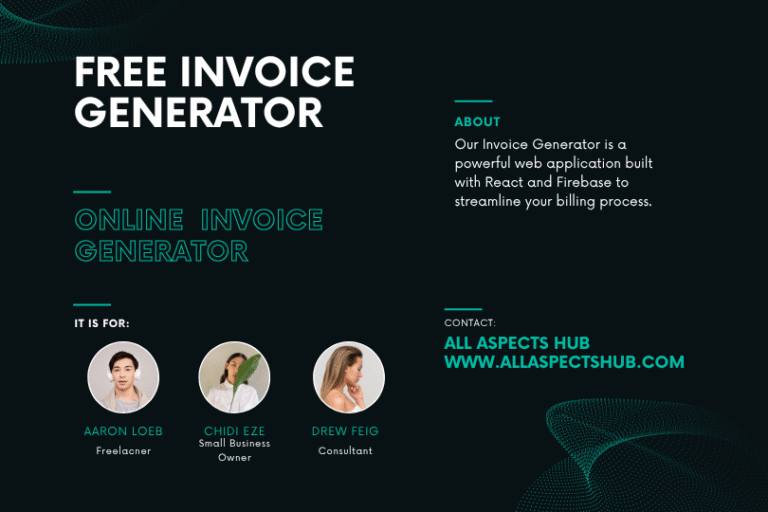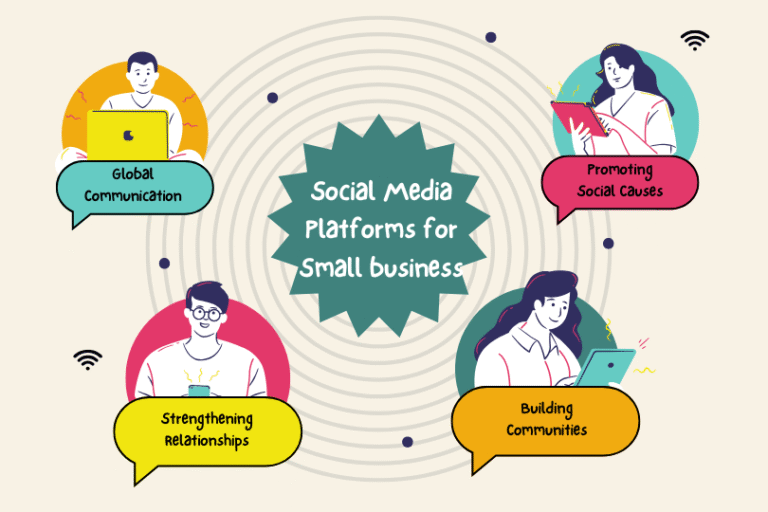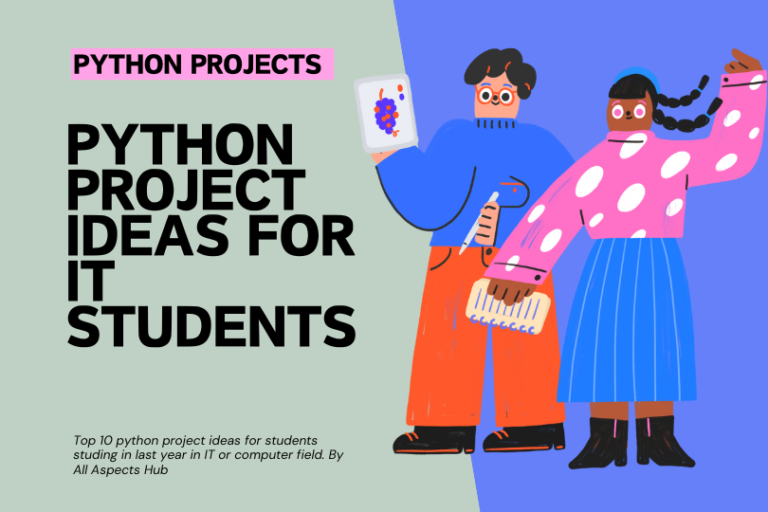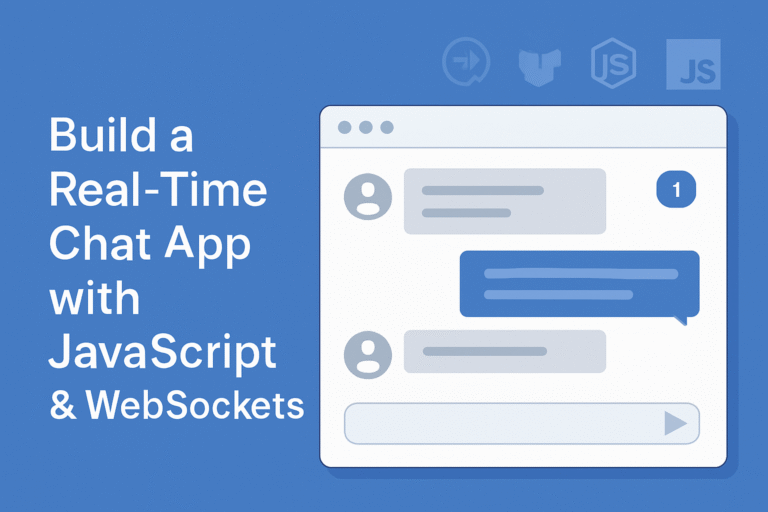top 10 project management tools
Looking for a way to streamline your team’s collaboration and keep your projects on track? Look no further than these top 10 project management tools. Whether you’re a small startup or a large enterprise, these tools are designed to simplify your workflow, increase productivity, and enhance team collaboration.
Importance of project management tools in team collaboration
Effective team collaboration is crucial for the success of any project. Without the right tools in place, it can be challenging to keep everyone on the same page, track progress, and ensure that tasks are completed on time. This is where project management tools come in.
Project management tools act as a central hub for all your project-related activities. They provide a platform for team members to collaborate, communicate, and coordinate their efforts. With features like task management, file sharing, and real-time updates, these tools enable teams to work together seamlessly, regardless of their location or time zone.
By using project management tools, teams can improve their efficiency, reduce errors, and minimize miscommunication. With a clear overview of tasks, deadlines, and responsibilities, team members can stay focused, prioritize their work, and deliver high-quality results.
Key features to look for in project management tools
When choosing a project management tool, it’s essential to consider the key features that will best meet your team’s needs. Here are some features to look for:
- Task management: A robust task management feature allows you to create, assign, and track tasks. Look for tools that offer customizable task lists, subtasks, due dates, and progress tracking.
- Communication tools: Effective communication is vital for team collaboration. Look for tools that offer built-in chat features, discussion boards, and the ability to comment on tasks or files.
- File sharing and storage: Easy access to project files is essential for collaboration. Look for tools that offer secure file sharing, version control, and integrations with popular cloud storage services.
- Project timeline and scheduling: A visual timeline helps teams understand project milestones and deadlines. Look for tools that offer Gantt charts or similar features to help you plan and schedule tasks effectively.
- Team collaboration: Look for tools that enable team members to work together in real-time, allowing them to edit documents simultaneously, assign tasks, and collaborate on shared goals.
- Integration capabilities: Consider tools that integrate with other software your team uses, such as CRM systems, time tracking tools, or communication platforms. This will help streamline your workflow and avoid duplication of tasks.
Top 10 project management tools in the market
- Trello: Trello is a popular project management tool known for its simplicity and visual interface. It uses boards, lists, and cards to help teams organize and prioritize their work. With features like due dates, checklists, and file attachments, Trello is an excellent choice for small teams or individuals looking for a straightforward tool.
- Asana: Asana is a powerful project management tool that offers a wide range of features for teams of all sizes. From task management and collaboration to project tracking and reporting, Asana has it all. With its intuitive interface and robust integrations, Asana is a top choice for teams looking for a comprehensive project management solution.
- Basecamp: Basecamp is known for its simplicity and user-friendly interface. It offers features like to-do lists, message boards, file sharing, and scheduling. Basecamp is an excellent choice for teams who want a straightforward tool without overwhelming features.
- Jira: Jira is a popular project management tool, especially for software development teams. It offers features like issue tracking, agile boards, and advanced reporting. If you’re looking for a tool that can handle complex projects and agile methodologies, Jira is a top choice.
- Microsoft Project: Microsoft Project is a comprehensive project management tool that offers a wide range of features, including task management, resource planning, and reporting. It integrates seamlessly with other Microsoft products, making it an excellent choice for teams already using the Microsoft ecosystem.
- Monday.com: Monday.com is a flexible and customizable project management tool that offers features like task management, timelines, and integrations. It’s known for its user-friendly interface and intuitive design, making it a popular choice for teams of all sizes.
- Wrike: Wrike is a robust project management tool that offers features like task management, collaboration, and reporting. It’s known for its flexibility and scalability, making it suitable for teams of all sizes and industries.
- ClickUp: ClickUp is a comprehensive project management tool that offers features like task management, time tracking, and collaboration. It’s known for its customizable interface and wide range of integrations, making it a top choice for teams looking for a flexible tool.
- Teamwork: Teamwork is a project management tool that offers features like task management, time tracking, and collaboration. It’s known for its intuitive design and ease of use, making it a popular choice for teams who want a straightforward tool.
- Notion: Notion is a versatile project management tool that offers features like task management, note-taking, and collaboration. It’s known for its flexibility and customizable interface, making it an excellent choice for teams who want a tool that can adapt to their specific needs.
Comparison of the top 3 project management tools
When it comes to choosing the right project management tool for your team, it’s essential to compare the top options. Here’s a comparison of Trello, Asana, and Basecamp:
- Trello: Trello is known for its simplicity and visual interface. It’s a great choice for small teams or individuals looking for a straightforward tool. However, it may lack some advanced features that larger teams or complex projects require.
- Asana: Asana offers a wide range of features and is suitable for teams of all sizes. Its intuitive interface and robust integrations make it a top choice for teams looking for a comprehensive project management solution. However, it may have a steeper learning curve compared to simpler tools like Trello.
- Basecamp: Basecamp is known for its simplicity and user-friendly interface. It’s a great choice for teams who want a straightforward tool without overwhelming features. However, it may lack some advanced features that larger teams or complex projects require.
Benefits of using project management tools for team collaboration
Using project management tools for team collaboration offers several benefits:
- Improved efficiency: Project management tools help teams streamline their workflow, automate repetitive tasks, and eliminate manual processes. This leads to improved efficiency and productivity.
- Enhanced communication: Project management tools provide a centralized platform for team members to communicate, collaborate, and share information. This reduces the need for scattered emails and improves overall communication within the team.
- Better organization: Project management tools help teams stay organized by providing a clear overview of tasks, deadlines, and responsibilities. This reduces confusion, improves task prioritization, and ensures that nothing falls through the cracks.
- Increased accountability: With project management tools, it’s easier to assign tasks, track progress, and hold team members accountable for their responsibilities. This improves transparency and fosters a sense of ownership within the team.
- Real-time updates: Project management tools provide real-time updates, allowing team members to stay in the loop at all times. This ensures that everyone is aware of project updates, changes, and deadlines.
How to select the right project management tool for your team
Choosing the right project management tool for your team can be a daunting task. Here are some tips to help you make the right decision:
- Identify your team’s needs: Start by identifying your team’s specific needs and requirements. Consider factors like team size, project complexity, and industry-specific requirements.
- Research and compare: Research and compare different project management tools based on your team’s needs. Consider factors like features, ease of use, integrations, and pricing.
- Take advantage of trial periods: Many project management tools offer free trials or demos. Take advantage of these trial periods to test the tools and see if they meet your team’s requirements.
- Get feedback from your team: Involve your team in the decision-making process. Get their feedback, understand their preferences, and consider their input when selecting a tool.
- Consider scalability: As your team grows and your projects become more complex, scalability becomes crucial. Choose a tool that can scale with your team and accommodate your future needs.
Best practices for implementing project management tools in your organization
Implementing project management tools in your organization requires careful planning and execution. Here are some best practices to ensure a successful implementation:
- Define clear goals: Clearly define your goals and objectives for using project management tools. Communicate these goals to your team to ensure everyone is aligned.
- Provide proper training: Ensure that your team receives proper training on how to use the project management tool. Offer training sessions, tutorials, and resources to help them get up to speed.
- Set up a clear workflow: Define a clear workflow and processes for using the project management tool. This includes establishing guidelines for task creation, communication, file sharing, and progress tracking.
- Encourage adoption: Encourage your team to adopt the project management tool by highlighting its benefits and demonstrating its value. Lead by example and use the tool yourself to encourage others to follow suit.
- Monitor progress and provide feedback: Regularly monitor your team’s progress and provide feedback on how they are using the project management tool. Address any issues or challenges early on and provide guidance and support when needed.
Success stories of companies using project management tools for team collaboration
Many companies have successfully implemented project management tools to enhance team collaboration. Here are some success stories:
- Slack: Slack is a popular messaging and collaboration platform used by companies like Airbnb, Salesforce, and IBM. It has revolutionized team communication by providing a centralized platform for real-time messaging, file sharing, and collaboration.
- Netflix: Netflix uses Asana to manage its content production and project workflows. Asana helps them stay organized, track progress, and collaborate effectively across different teams and locations.
- Airbnb: Airbnb uses Trello to manage its project workflows and track the progress of various initiatives. Trello’s visual interface and flexible features allow Airbnb to stay organized and ensure that tasks are completed on time.
Conclusion
Embracing project management tools is essential for effective team collaboration. These tools provide a centralized platform for communication, task management, and collaboration, helping teams streamline their workflow, improve efficiency, and achieve project goals. By selecting the right project management tool for your team, implementing best practices, and learning from success stories, you can elevate your team collaboration and achieve success in your projects.
Remember, project management tools are not a one-size-fits-all solution. Consider your team’s specific needs, evaluate different options, and choose a tool that aligns with your goals and objectives. With the right project management tool in place, you can simplify team collaboration, increase productivity, and achieve your project goals with ease.
So, what are you waiting for? Start exploring these top 10 project management tools, and take your team collaboration to the next level!