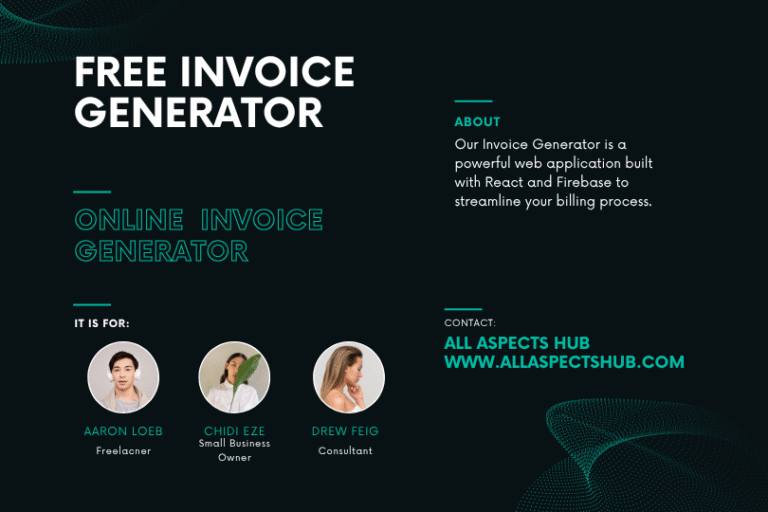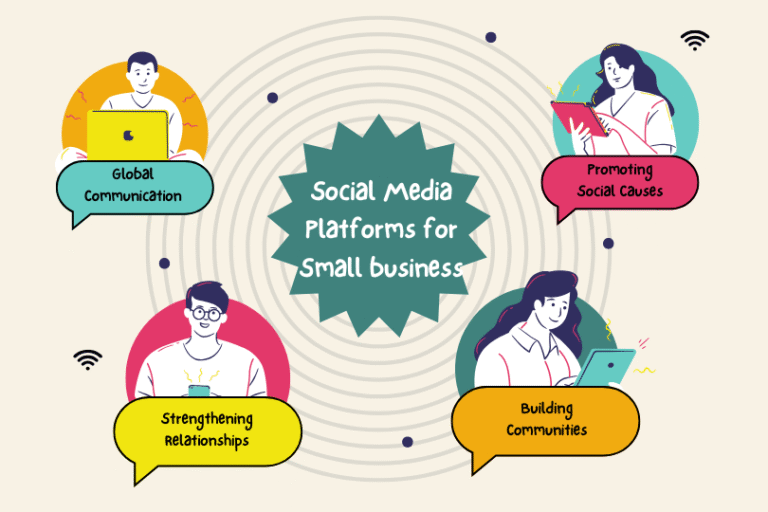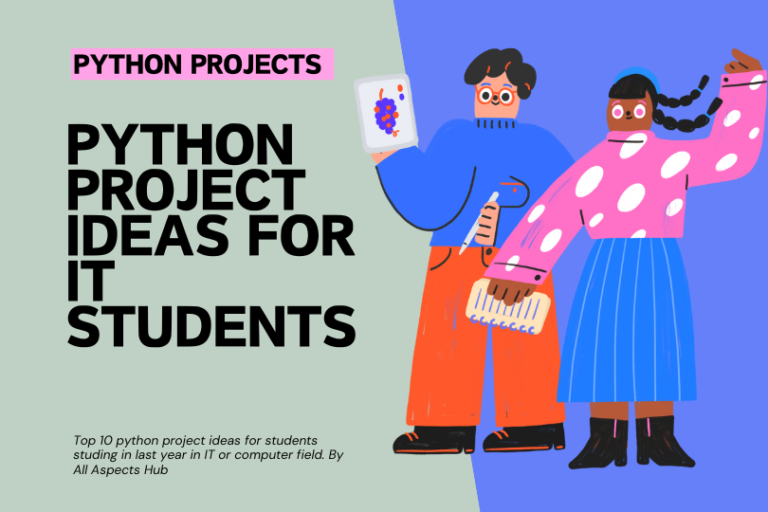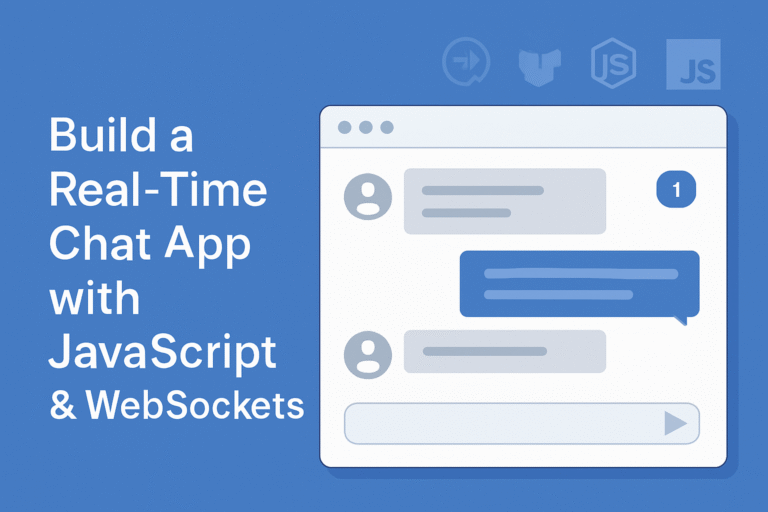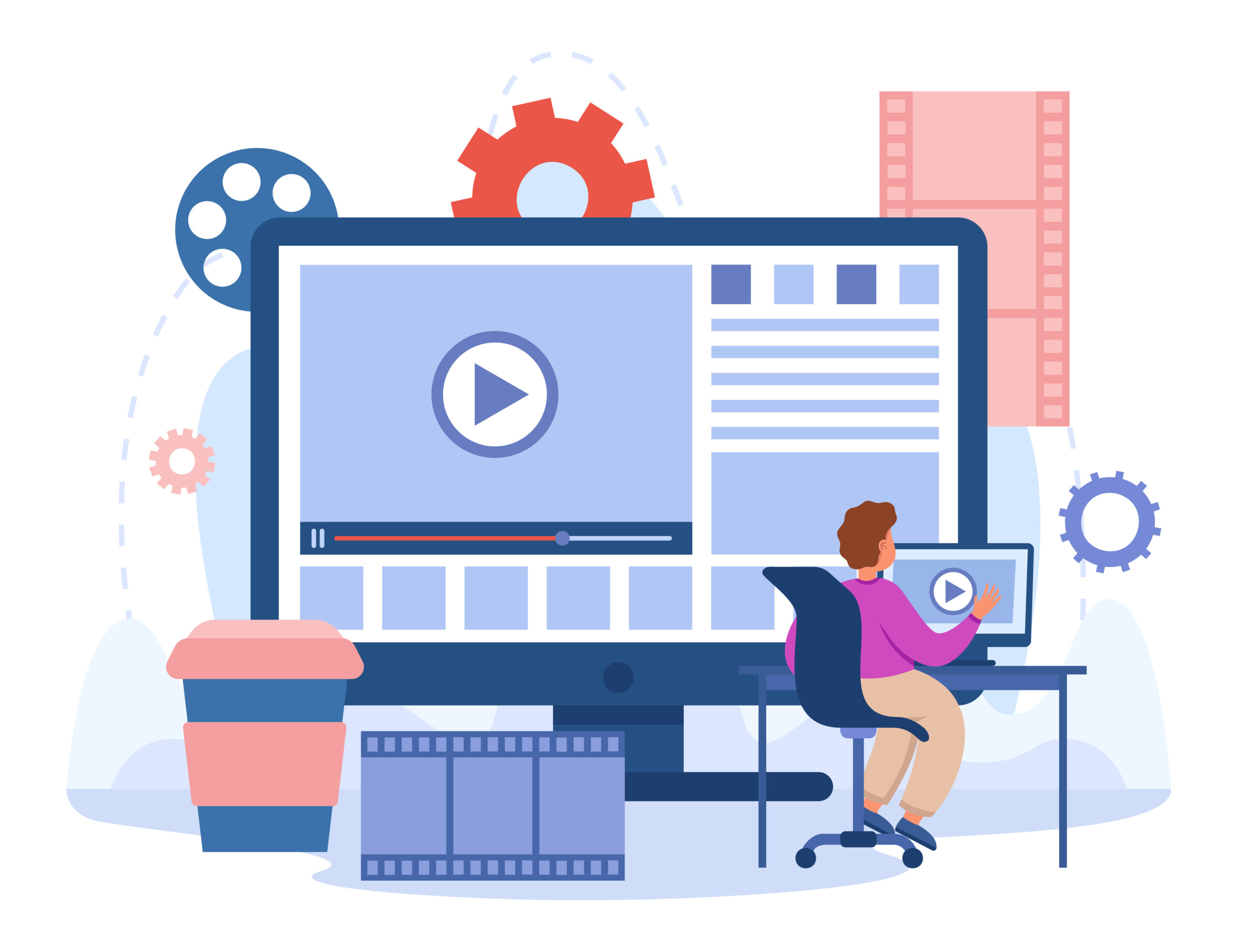
Content creator editing video footage in studio. Editor publishing viral video on social media, multimedia production flat vector illustration. Motion design concept for banner or landing web page
In the digital age, video content has become an integral part of our online experience. Whether you’re a budding content creator, a social media enthusiast, or a business looking to enhance its online presence, video editing is a skill worth mastering. However, with the plethora of video editing software available, finding the right one for beginners can be a daunting task. In this blog, we’ll explore the top 5 video editing software options tailored for beginners, ensuring a seamless journey from novice to professional video creator.
1. Choosing the Right Video Editing Software: A Beginner’s Dilemma
Before diving into the specifics, it’s essential to understand the criteria that make video editing software suitable for beginners. User-friendly interfaces, a robust set of features, and a gentle learning curve are crucial factors. Additionally, compatibility with various file formats, easy import/export options, and availability of tutorials or customer support contribute to a smoother editing experience.
2. Adobe Premiere Rush: The All-in-One Solution
Adobe Premiere Rush stands out as an all-in-one solution for beginners venturing into video editing. Created by Adobe, renowned for its professional-grade software, Premiere Rush offers a simplified interface without compromising on functionality. It features drag-and-drop editing, easy timeline navigation, and a variety of built-in templates. What makes Premiere Rush a standout choice for beginners is its seamless integration with other Adobe Creative Cloud apps, allowing users to easily transition to more advanced editing tools as their skills grow.

Key Features:
- Intuitive interface for easy navigation.
- Cross-platform compatibility for flexibility.
- Built-in templates and effects for quick customization.
- Integration with Adobe Creative Cloud for advanced editing options.
3. iMovie: A Mac User’s Delight
For Mac users, iMovie is an excellent starting point on the video editing journey. Pre-installed on all Mac devices, iMovie boasts a user-friendly interface, making it an ideal choice for beginners. Despite its simplicity, iMovie packs a punch with features like drag-and-drop editing, audio tools, and a range of templates. The software also supports 4K video editing, providing a taste of professional-grade capabilities for those looking to elevate their content.

Key Features:
- Seamless integration with Mac devices.
- Intuitive drag-and-drop interface.
- 4K video editing support.
- Robust audio editing tools.
4. Shotcut: Open-Source Versatility
For beginners seeking a powerful yet free video editing solution, Shotcut is a noteworthy contender. As an open-source software, Shotcut offers a wide range of features without the hefty price tag. It supports a plethora of file formats and resolutions, making it versatile for various projects. Despite being open-source, Shotcut boasts a comprehensive set of editing tools, including advanced features like 4K video editing, color grading, and audio editing.
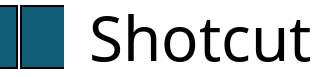
Key Features:
- Open-source and free to use.
- Wide format and resolution support.
- Advanced editing features like color grading.
- Regular updates for improved functionality.
5. Filmora: Simplified Creativity
Filmora caters specifically to beginners, providing a simple and intuitive platform for video editing. Developed by Wondershare, Filmora offers a range of features, including built-in music, transitions, and effects. The software’s drag-and-drop interface makes it easy for beginners to create polished videos without a steep learning curve. Filmora also stands out for its constant updates, ensuring users have access to the latest tools and features.

Key Features:
- User-friendly interface with drag-and-drop functionality.
- Built-in music, transitions, and effects for creative customization.
- Regular updates for access to the latest features.
- Option for more advanced editing as skills progress.
Conclusion:
Embarking on the journey of video editing as a beginner can be both exciting and overwhelming. However, armed with the right software, the learning curve becomes more manageable, allowing users to unleash their creativity with confidence. Whether you opt for the professional-grade Adobe Premiere Rush, the Mac-native simplicity of iMovie, the open-source versatility of Shotcut, or the creative ease of Filmora, these top 5 video editing software options cater to beginners while providing room for growth. As you explore these tools, remember that the key to mastering video editing lies in practice, experimentation, and a dash of creativity. Happy editing!